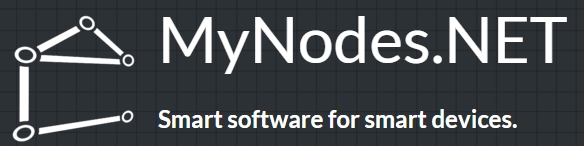 MyNodes.NET is a free and Open Source .NET controller being developed by the community member [derwish](http://forum.mysensors.org/user/derwish).
MyNodes.NET is a free and Open Source .NET controller being developed by the community member [derwish](http://forum.mysensors.org/user/derwish).
MySensors is supported through the Serial Gateway and Ethernet Gateway.
Features
- Multiplatform. MyNodes.NET works on Windows or Linux. You can also run it on the Raspberry Pi. Automatic recognition of devices. As soon as you power on your hardware, it appears in the program, and you can control it.
- Dashboard. Create the control panels of your devices from UI elements such as buttons, sliders, input fields, etc. You will always have access to your control panels from the Internet using any device which has a browser.
- Node Editor. Configure your system in the visual Node Editor. Add various functional elements (nodes) in the scene and connect them together with "wires" as if you work with real devices.
- Wide functionality. Currently there are more than a hundred of different nodes in the editor.
- Scheduling. You can add a timer to the control panel that will control your device to do something on a schedule.
- Graphs and logs. UI elements have graphs and logs. You can visualize the current state of your device in real time and all the changes that have been in the past.
- Text-to-speech and sound. You can connect the voice synthesizer to your device that will notify about important events. Or, just use an audio player to add sounds from mp3.
- System-level tasks. Nodes can control your computer by performing various actions at the operating system level. For example, to run a program, play videos in your player, turn off the computer...
- Export/Import scene. Export the scene of your nodes (panel) into a file and share it with the world. Download and import panels created by other users.
- Synchronization in real-time. All your actions in the editor and control panels are synchronized with the server and other users who have opened the same interface in the browser.
- Users and permissions. Add user profiles and assign permissions. You can specify in the users rights to which components of your system they will have access (what components the user can change, and what can only to observe).
- Transfer data between multiple systems. You can combine multiple MyNodes.NET systems running on different computers into one system.
- Connecting to external programs. As an example, a small utility is included, that you can use to make Ambilight from your computer and RGB-backlight.
- Customization. Node Editor has many different visual styles. Customize it according to your preferences.
- Easy to set up. The entire system is one single application. The software runs a web server, working with databases, communicates with the gateway, and uses no external resources (not requires Internet access). It is a fully autonomous system.
- Open source, simple API. If you have minimal knowledge of programming in C#, you can easily create your own nodes for the editor. The entire process of creating a node described in the documentation on the website.